Billing and Payment
Novant Health MyChart offers patients a number of easy ways to pay for their medical expenses. By using the code located in the top right corner of your paper statement, you can make an online bill payment.
Additionally, you have the option to safely make payments with a credit or debit card, an ACH direct transfer from your checking or savings account, Apple Pay, Google Pay, and a personalized payment plan that fits your needs. The following is how patients can pay:
Bill Payment Through Novant MyChart
You can view bills for recent hospital stays and physician visits, track updates to your account, and access your billing and payment history on-demand through Novant Health MyChart.
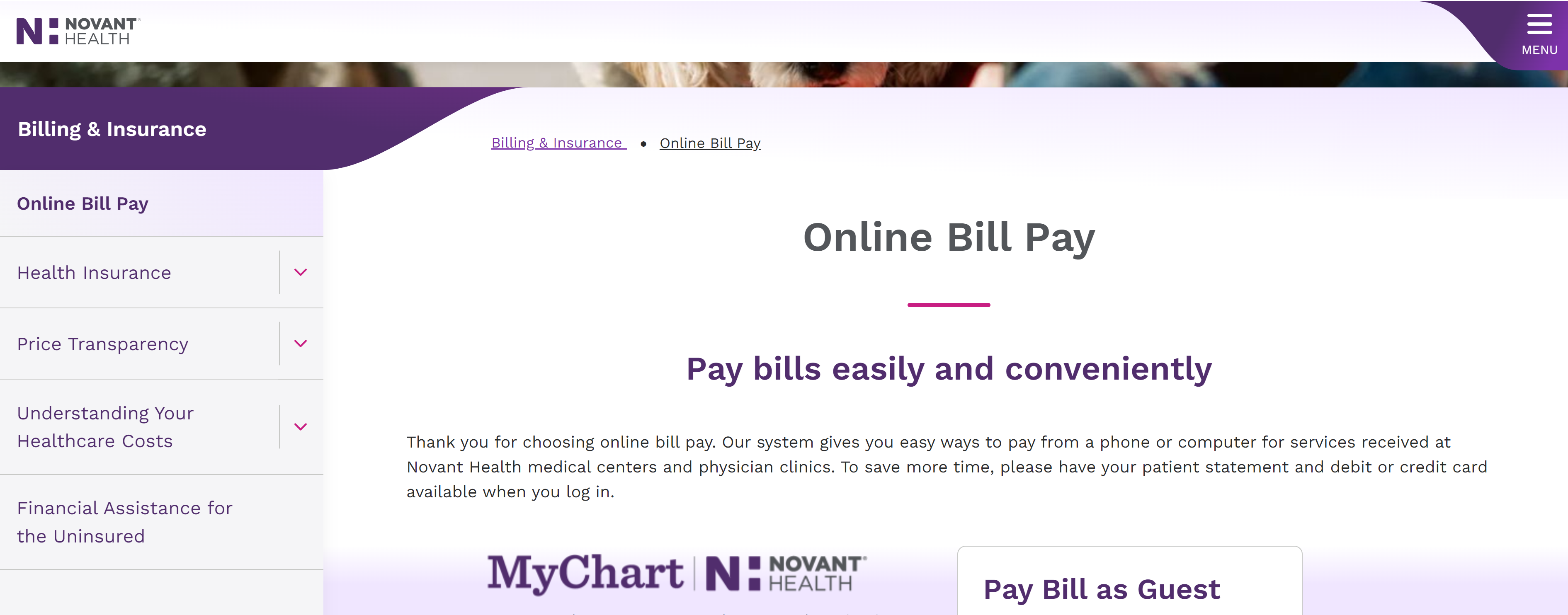
- Access MyChart: Log in to your Novant MyChart account.
- Billing Section: Navigate to the billing section.
- View and Pay Bills: You can view your current statements and make payments directly online using a credit card, debit card, or electronic check.
Pay Bills As Guest Without Novant MyChart Account
You can pay a bill for someone else or yourself using Pay Bill as Guest without having a MyChart account. Follow this guide to get started;
- Access Novant MyChart Login Page: Open and login to your health portal.
- Select Pay Bill As Guest: You don’t need an account to complete this transaction. If you need one, Sign Up Now!.
- Visit the Novant Health Billing Page: Go to the Novant Health online payment page.
- Enter Account Information: Provide your guarantor billing account number and other required information to access your bill.
- Make a Payment: Follow the prompts to make a payment using your preferred payment method.
Novant MyChart Bill Payment By Phone
- Call the Billing and Financial Office: Dial (877) 228-8135, ext. 7050, or 1-910-667-7050
- Provide Billing Information: Have your billing account number and payment method ready.
- Complete the Payment: Follow the instructions provided by the billing representative.
Novant MyChart Bill Payment By Mail
- Send a Check or Money Order: Write a check or money order payable to Novant Health.
- Include Account Information: Ensure your billing account number is included on the check or money order.
- Mail to the Billing Address: Send your payment to the address provided on your billing statement.
- OR Mail: New Hanover Regional Medical Center
PO Box 936872, Atlanta, GA 31193-6872.
Pay Bills In-Person
- Visit a Billing Office: Go to the billing office at any Novant Health facility.
- Pay at the Desk: Make your payment using cash, check, credit card, or debit card.
Bill Refund and Support Help?
Assume that something went wrong during your Novant Health MyChart online bill payment process. In that situation, it’s critical to start the cancellation or refund procedure as soon as possible by calling Customer Service at 1-910-667-7050.
As soon as Novant Health System determines that the overpayment occurred, a refund will be issued within ten to thirty working days.
Together with the paper statements you’re used to getting in the mail, you can now choose to receive optional SMS and email notifications to ensure you never forget a payment. For questions about Novant Health New Hanover Medical Group billing call (888) 588-9680